Now, before I get started, I want to point out one major point about my list. It does not include the free Mint.com app. I downloaded it, tried it out and ultimately decided that it's not for me. Don't get me wrong, it's an incredible app that lets you track even the tiniest aspects of your budget. It's fully comprehensive, linking to your bank accounts and automatically categorizing your spending habits as they happen. And that's precisely why I decided I didn't like it. I'm pretty Type-A, and I want to categorize things in my own quirky way. For 99% of you, Mint.com Personal Finance could be an all-inclusive budgeting solution. But for me, here's what I use.
Chase Mobile
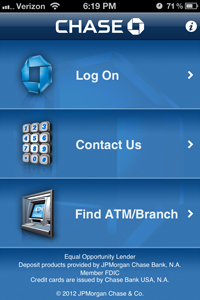
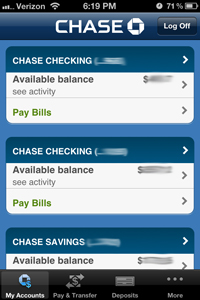
This was the very first app I downloaded. I had the Android version on my old phone, and on the iPhone it's pretty much the same. Most banks now have their own apps, so I definitely recommend downloading the app for your bank. From the login screen, you can find locations and access contact info. Once you log in, you can transfer money between accounts, pay bills, view recent transactions...pretty much anything you can do on the chase.com website. Plus, the coolest feature lets you deposit checks by taking a photo of them. This isn't exactly a new feature in the world of mobile banking, but I still geek out a little every time I use it.
Dropbox

Okay, so this isn't actually a financial app per se. But I do my budget in an Excel spreadsheet (more on that here), so this app lets me view my balances on any computer or on my phone. I can't edit it on the phone, but really when I'm on the go, the only thing I need to do is check my balances for certain amounts anyway. But now, I can do that even more easily thanks to...
Spendings
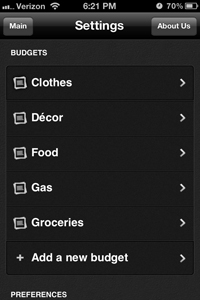
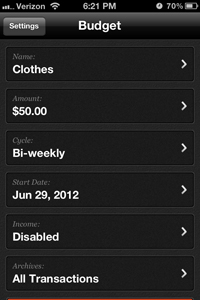
This is a great little app that helps me track how much I have left in certain budget areas. I have categories set up on a bi-weekly basis (because my paychecks are bi-weekly) for all my petty spending, including groceries and gas. Whenever I make a purchase, I just enter the amount and the name of the store into the app and it displays how much I have left in that budget area. (Mint.com does this for you automatically, but like I said, I prefer to track it myself...I feel like it keeps me more accountable!)
PayPal
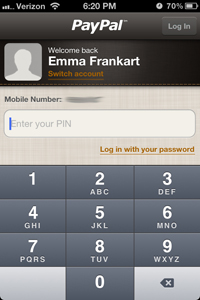
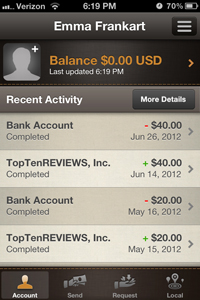
I still freelance for TopTenREVIEWS on occasion, and they pay me via PayPal. I also manage my blog ad payments via PayPal. This app lets me check my balances, request payments from advertisers and transfer money from PayPal to my bank account with just a few clicks.
RetailMeNot Coupons
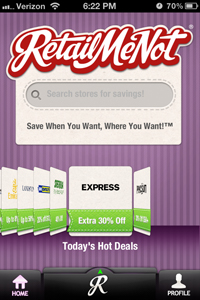
Okay, this one doesn't exactly help me track my finances. But it does help save me money with lots of coupons! Most of them can be scanned right from your phone, while others display a coupon code that cashiers can type in. Helpful? Money-saving? You know it.
Well, there you go! My current top financial/budgeting/money-related apps. Do you have any favorites that I missed?

Wow this is really cool and comprehensive! I tried budgeting apps before and I just couldnt stick to them. Maybe I'm just not trying the right ones.. Thanks for the tips :)
ReplyDelete