Communication
Just popping in to quickly mention a little change around these parts — I've switched over to the Disqus commenting platform! I've seen other bloggers use it and it seems to fulfill all the things I want in a commenting system, namely the ability for non-Blogger users to comment and a method for replying to comments directly.
I'm especially excited about the latter; up until now, replying to a comment relied on the original commenter to check back on this page. Now, folks interested in having a real conversation can set up Disqus to email them if someone else replies to their comment, even if they don't have a Disqus account.
I'm sure most of you are familiar with Disqus in one way or another, but just in case, I'm going to deliver a little crash-course now.
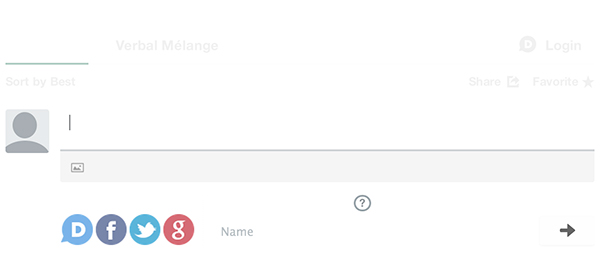 You can log in with your existing Disqus account, if you have one. If not, you can log in via Facebook, Twitter or Google. After logging in, you can set up your Disqus settings to email you when someone replies to your comment, if you want.
You can log in with your existing Disqus account, if you have one. If not, you can log in via Facebook, Twitter or Google. After logging in, you can set up your Disqus settings to email you when someone replies to your comment, if you want.
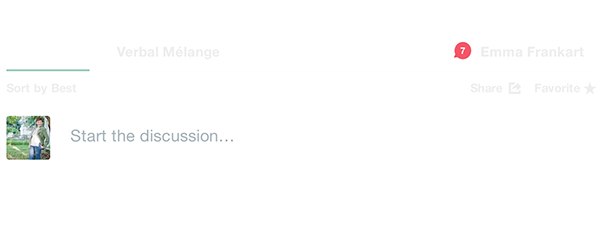 You can also see who replies to you without email alerts. Above is the screen you see after you log in to Disqus. See that "7" in the speech bubble in the top-right corner? It's letting me know that I have seven unread replies. When I click it, I see this:
You can also see who replies to you without email alerts. Above is the screen you see after you log in to Disqus. See that "7" in the speech bubble in the top-right corner? It's letting me know that I have seven unread replies. When I click it, I see this:
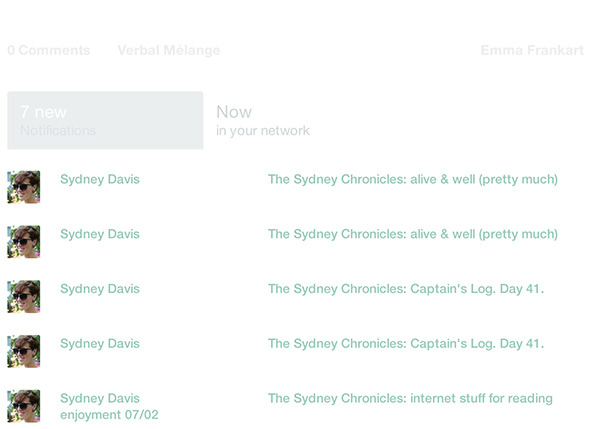 A view of my unread Disqus replies. As you can see, I'm most active on one particular Disqus-connected blog...haha. For what it's worth, I get my replies emailed to me, so I've actually seen all of these.
So yeah, now I have a better way of responding to you guys (especially if you don't have an email-connected Blogger account). And the old comments are importing right now as well, so you may start seeing replies to stuff you already posted. Let the conversation begin! :)
A view of my unread Disqus replies. As you can see, I'm most active on one particular Disqus-connected blog...haha. For what it's worth, I get my replies emailed to me, so I've actually seen all of these.
So yeah, now I have a better way of responding to you guys (especially if you don't have an email-connected Blogger account). And the old comments are importing right now as well, so you may start seeing replies to stuff you already posted. Let the conversation begin! :)
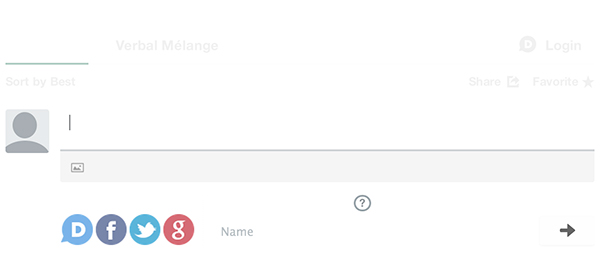
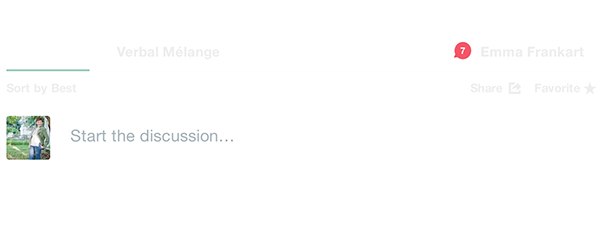
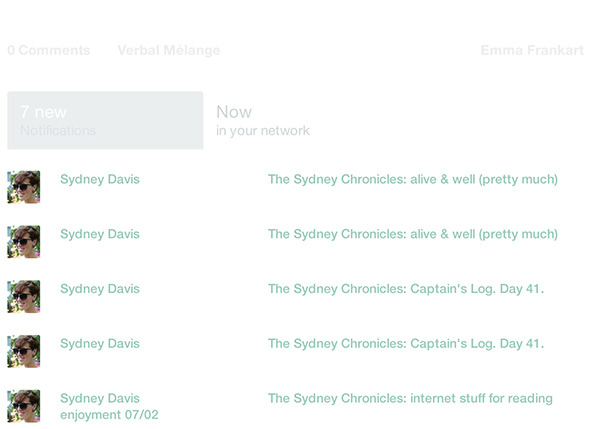

No comments:
Post a Comment
Hello, awesome commenter! I love feedback and try to respond to all comments (especially ones with questions) if I can find an email or blog address.
Thaaaaaanks for reading!